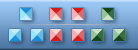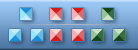Individual Icon Images
You can buy individual icon images to suit your needs. Each icon is $1 when purchased individually.
Toolbar-Icons.com contains a lot of icon collections. We made product basket for orders. You can view the product basket on the right side of icon collection pages. Click on icons to purchase them. These icons will be added into the basket. Also you can remove icons from the basket. Then you need to click on
Proceed to checkout link and pay with credit card or with other payment method (PayPal etc.). After order completed you will receive download links through the e-mail.
Benefits
Get your icons immediately after placing an order
Save on ordering custom images
Get graphics on time, guaranteed!
Pay once, use anywhere. All stock icons we offer are royalty-free
 Stock Icon FAQ
Stock Icon FAQ
 Icon Usage Agreement
Icon Usage Agreement
 Perfect Toolbar Icons
Perfect Toolbar Icons is a collection of ready-made icons for use in commercial and personal programs and websites. The icons have a bright color palette, smooth and well-rounded edges. A variety of formats and sizes is provided.

Enhance your accounting or business-oriented software with readily available professional
Perfect Business Icons. Over two hundred of professionally designed and carefully crafted icons representing various financial objects and symbols are included.
 IconLover
IconLover is our pick. It allows you to design and edit all kinds of graphics required in the software development cycle, including icons, static and animated cursors and interface elements - all these kinds of graphics can now be designed in a single application.
 Icon Processor
Icon Processor is an icon converter. It makes icons from your images. It's possible to convert 256-color icons into True Color icons and XP icons.
 ICL-Icon Extractor
ICL-Icon Extractor will scan your files, archives, folders and all local disks for icons. It can download icons from the Internet and customize Windows icons.
 Perfect Icon
Perfect Icon makes icon from any graphic file (PNG, JPEG, BMP, TIFF, WMF and more) in just seconds. Create stylish icons for Windows 7. Easily replace, colorize and save icons that Windows uses to display standard objects, folders, files.