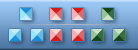


Program Icons
Downloads
Get icon software
and icon graphics!
perfecticon.com
Windows Icon
Collections
More than 99999
icon files.
Low price
& High quality.
www.777icons.com
Quality
Standard Icons
Download thousands
of toolbar and menu
icons now!
standardicons.com
Website Icons
Search web
icons. Download
icon sets.
perfect-icons.com
Downloads
Get icon software
and icon graphics!
perfecticon.com
Windows Icon
Collections
More than 99999
icon files.
Low price
& High quality.
www.777icons.com
Quality
Standard Icons
Download thousands
of toolbar and menu
icons now!
standardicons.com
Website Icons
Search web
icons. Download
icon sets.
perfect-icons.com
|
| ||||
|
Download Toolbar Icons is a comprehensive set of icons that covers most of the possible download and upload functions. All icons in have been handcrafted by professional artists. The choice of professionals for only $29.95. Your order will give you 59 unique images. Each image comes in a variety of states, sizes, color resolutions and file formats. Each icon from the collection comes in the sizes of 16x16, 20x20, 24x24, 32x32, 48x48, and 64x64 pixels, 16 and 256 colors as well as 32-bit True Color. In addition, all icons come in three states: normal, disabled, and highlighted. All icons are supplied in the Windows Icon (ICO), Bitmap (BMP), GIF, and PNG formats.  
Download Toolbar IconsWindows 7 Icons - Best for Windows Applications!Are you looking for Windows 7 icons so that you can make the related application look effective as well as lucrative? From a user point of view, Windows applications needs to look more and more effective and at the same time you need to offer more importance for the additions of icons. These days, you can find implementation of Windows 7 icons for any Windows related applications. In order to meet such requirements designers is now looking for the most convincing ways for downloading these icons from the internet which is also a great way to make the Windows applications look effective. Well, it's the performance, the new features, and brand new look of the icons added by these designers in order to make the icons look perfect. Most of the web designers are well known about the importance of adding Windows 7 icons for the applications. This is the exact reason why these designers are now looking for effective Windows 7 icons that can be added for the applications in order to make the whole look effective enough before the users. A whole new look and a bunch of whole new color have been added for these icons in order to make them more perfect on the use. First we have to make the 'desktop shortcut' for icons that we would like to place in taskbar. Then right click on icon to get menu. Select 'make desktop shortcut'. Desktop shortcut must appear in desktop.Second step is removing original icons from desktop and to remove the icons from desktop then right click on desktop. The menu can appear, and scroll down to bottom of list as well as click on to 'Personalize'. This can open 'Personalize' panel. All along left side of panel is menu and click on the 'Change desktop icons' that is second down on list. Uncheck all boxes & click apply and now all original icons must have disappeared from desktop and leaving you with shortcuts. Final step is moving desktop shortcuts to taskbar and to do you have to bring back 'quick launch toolbar' at a taskbar. Turn off "lock taskbar" setting, as well as right click on divider. Make sure "Show text" & "Show title" are all unchecked and view is then checked "small icons". Making use of dividers arrange toolbar ordering to the preference & when you are set lock taskbar. | ||||
|
toolbar-icons.com | Icons | Download Icons | Purchase | Icons | Support
Privacy Policy | Terms of Use | Refund Policy Copyright © 2005-2022 Aha-Soft. All rights reserved. |
|


























































