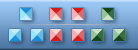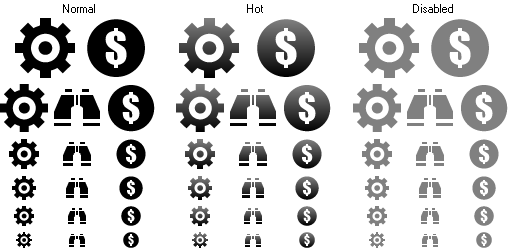|
|
|
 |

A lot of sizes make Black Toolbar Icons useful for using inside web, Windows, iOS and WP7 applications.
Your purchase gets you 331 icons in semi-transparent 24-bit formats, in sizes of 16x16, 20x20, 24x24, 26x26, 30x30, 32x32, 40x40, 48x48, 60x60, and 64x64 pixels, and in three states: normal, disabled, and highlighted. You will get the icons in all of the following file formats: Windows Icon (ICO), BMP and PNG.
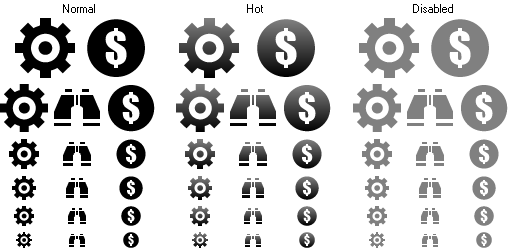
Black Toolbar Icons
Image states: normal, hot, disabled
File formats: PNG, BMP, ICO
Image sizes: 16x16, 20x20, 24x24, 26x26, 30x30, 32x32, 40x40, 48x48, 60x60, 64x64
Background: transparent
Icon quantity: 331
Price: $49.95 / 39.95 EUR
|
 Download demo Download demo
 View license View license

|
 Download demo icons Download demo icons
 Purchase this icon set for $49.95 now! Purchase this icon set for $49.95 now!


Retina App Tab Bar Icons give iPhone, iPad, and iPod developers a fast and comfortable way to develop attractive navigation bars, toolbars, and tab bars in their iOS apps.

 Get Retina App Tab Bar Icons Get Retina App Tab Bar Icons
Tutorials - Icons Have Made Though the Adobe Illustrator
From the following instructions, you will aware about the free social icon. Here, you
can also know the process how these icons have made though the Adobe
Illustrator. However, the designers have wished to cover the basics of icons
designing process to offer you the best idea regarding the render as well as how
they materialize in the smaller size. So, you have required following the basic steps
before start using this icon. In this way, the experts are suggesting the designers to
imagine the icons size, shape and look before designing it. It is also guiding you a
lot to solve this icons making task easily. It is always better to draw your
imagination over a paper before the final design. Also, you need to consider about
all the suggestion and ideas of the experts regarding these designs. In this way,
you can easily achieve your result as well as get the blue print of your desire icons.
Since you may see that there is a few perspective that is applied to that and it is
something we must take in consideration while making the icons. We are to attain
same results, as sketch must be just to give us the blue print what will come next.
When sketching, we transfer this in Art Board, on the Illustrator. We just make
create the "square type" for starting: Next we mimic perspective from the drawing,
just by applying few 3D effect.
We need to begin applying a few effects to attain glossy transparent look. Also,
adding these can offer us what we actually expect. We will make use of various
transparencies (multiply, screen, luminosity, darken, etc...) and get to them. So,
below are some shapes where we apply the effects!
|
|
Copyright © 2005-2022 Aha-Soft. All rights reserved.
|
|

Individual Ready Icons
You can buy individual icons to suit your needs. Each icon is $1 when purchased individually.
 Icon Usage Agreement Icon Usage Agreement
 Large Weather Icons
Large Weather Icons represent different weather conditions typical in software, weather Web sites, and mobile gadgets. The images arprovided in typical sizes standard to Windows, Mac OS, and mobile platforms. The largest versions are huge 512x512 pixel icons with vector sources in Adobe Illustrator (.ai) format easily available and ready to be printed or used in presentations in highest quality.

Add professionally crafted toolbar icons to your software projects. Program Toolbar Icons are readily available, royalty-free images of items, tasks and symbols that are typically used in application toolbars.
 Standard Software Icons
Standard Software Icons is set of eye-caching software icons meticulously designed by professional artists. This pack is the best selection for navigation menus and toolbars of any type.

Give your database, Web application or software a unique, attractive look with a shiny new collection of icons. Plastic Toolbar Icons are professionally developed and hand-crafted in each of the provided sizes.
 Large Money Icons
Large Money Icons is a collection of carefully drawn icons for use in any spftware or Web products, such as software applications, websites, blogs and presentations. The icons present a bright color palette, smooth and well-rounded edges.
|
|
|
|