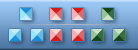


Program Icons
Downloads
Get icon software
and icon graphics!
perfecticon.com
Windows Icon
Collections
More than 99999
icon files.
Low price
& High quality.
www.777icons.com
Quality
Standard Icons
Download thousands
of toolbar and menu
icons now!
standardicons.com
Website Icons
Search web
icons. Download
icon sets.
perfect-icons.com
Downloads
Get icon software
and icon graphics!
perfecticon.com
Windows Icon
Collections
More than 99999
icon files.
Low price
& High quality.
www.777icons.com
Quality
Standard Icons
Download thousands
of toolbar and menu
icons now!
standardicons.com
Website Icons
Search web
icons. Download
icon sets.
perfect-icons.com
|
| ||||
|
Multimedia Toolbar Icons are a set of high-quality icons that can be used for all kinds of interfaces related to music and video control. Use these icons to greatly enhance the quality of your applications and improve the efficiency of user interfaces. An intuitive and easy-to-use frontend is a vital element of any successful product, so make sure your program has one! This great set consists of over 42 unique media-related customized images. Each multimedia icon is provided in a variety of states, sizes, color resolutions and file formats. Each icon from the Multimedia Toolbar Icons set comes in 16x16, 20x20, 24x24, 32x32 and 48x48 sizes, as well as in 256-color and 32-bit True Color versions. In addition, all the icons come in three states: normal, highlighted and disabled. The icons are provided in the Windows Icon (ICO), Bitmap (BMP), GIF and PNG formats. 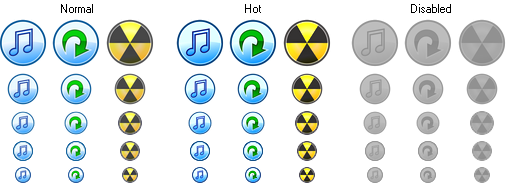
Multimedia Toolbar IconsHave you been wondering about converting your favorite pictures into icons?Most web and application designers are not keen on incorporating commercial web graphics that are openly sold online.Most folks are not keen on incorporating ready to use web graphics that are openly offered on several websites; they feel that they should make pictorial depictions from photographs that they like; so, given below are crucial pieces of information on the procedure to turn your pictures into icons. It is not uncommon to come across pictorial depictions on every second website online; the icons lend a modicum of artistic value and entertainment value to your online establishment, online communication and even social messages on community sites . You could also include a photo icon on your professional cards or put them to use in your mail tags to personalize your correspondence. Designing an icon is surprisingly simple and calls for the use of just the most basic experience of image editing. If you have not tried turning your images into icons as yet; here is a quick look at how you can pull off the task with a significant amount of ease and in just a few minutes. The first step is to buy an efficacious image editing software; these are can simply be purchased online for for a small price. Check the photographs that you would like to change into pictorial depictions and ensure that the pictures are in a file format that can be simply demarcated from the other files. The fundamental design of the photo icon will help people to recognize it quickly. If the photo has not been clicked by you, make sure that you secure the appropriate permission before putting it to use. With the picture ready, access it in a a popular graphics format such as DNG, PNG or JPG with the help of your selected image editing software. You will need to change the settings of the picture file. To start, adjust the graphic resolution to 72 DPI; this is the normal resolution for digital and internet use. However, if you think that the graphics will be printed, alter the resolution to 300 DPI, you could lower the resolution later. Use the crop tool to change the pixel dimensions to suit your requirements of the desired picture icon. Usually, a square format is used for icon creation and the size range is in the vicinity of 50X50 to 300x300 pixels. For example, if you elect to use the graphics as the avatar on a social forum, you will need to downsize it to 50x50 pixels which is the ideal size of avatar usage To crop the image, you will have to hold down the right button on the mouse and take the tool over the photograph and choose the portion that you wish to change into your icon. It is recommended that you choose a portion that will be notable even if the size is small. Make use of the the setting that reads 'save for web' or a similar option; available in the icon editor. You will need to ensure that the color settings used by you are suitable like 8 bit, ; this is the usual color setting for web usage. It will be best to save the icon at the highest quality due to its size; this will not affect the the uploading time. You should save the file in JPG, PNG or GIF because these are the commonest formats used in the cyber world and in graphic designing software. Now, all you have to do is upload the picture to your website or to a social networking site and you should be all set to go. As opposed to this, you can simply store the image in the folder reserved for archives to be used anytime you deep appropriate. As you must have noticed, changing pictures that you like into a pictorial depiction is not very taxing, so get ready to have loads of fun by using your chosen images. | ||||
|
toolbar-icons.com | Icons | Download Icons | Purchase | Icons | Support
Privacy Policy | Terms of Use | Refund Policy Copyright © 2005-2022 Aha-Soft. All rights reserved. |
|









































